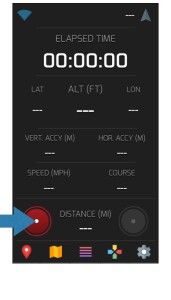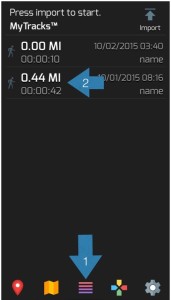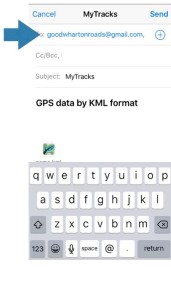What App To Use:
There are many GPS apps you can use to record GPS tracks. If you don’t have one, we recommend using MyTracks for IOS ($.99) and Android (Free). Click the link for your OS to be taken to the App Store.
Any questions? Please email us at: goodwhartonroads@gmail.com
How Record a Track in MyTracks (directions below are for IOS, Android may vary slightly)
- Click Record when you want to start
2. Click Stop when you are finished
3. Click the icon to show the list of tracks and then click on the track you just recorded
4. Click the Export button
5. Send to goodwhartonroads@gmail.com